
Dyslexia is a disorder that affects nearly one in every ten people in the world. For those that are unaware, dyslexia makes it difficult for people to read and write letters and words and sometimes numbers. Pocket recently released an update to their app that allows users support for the font Dyslexie. This font makes subtle changes to letters and numbers to make it easier for those who suffer from dyslexia to be able to differentiate between them and prevent confusion.
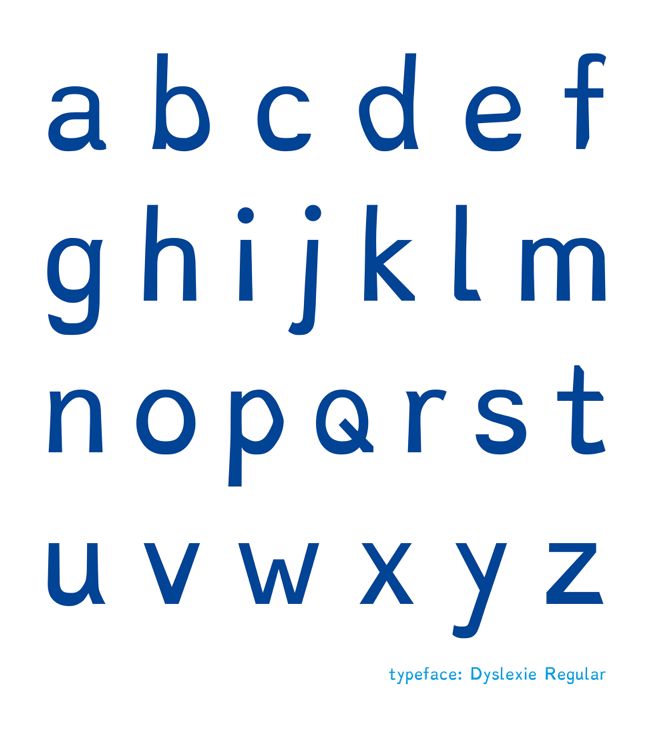 |
| Characters in the Dyslexie font are different than normal characters because some have slanted parts, some are slanted entirely, there is more spacing, letters have different heights, among other changes. |
 Many students today have used Google Docs at one point in their educational career. It is set up very similar to Microsoft Word, and many have used it to work on group projects or just to take notes. Microsoft also offers OneNote, which is similar to Google Docs, but also very different. For one, Google Docs, as previously stated, is set up similarly to Microsoft Word; it sets up like a piece of paper, it has edges and limits until you start a new page. However, OneNote has an infinite canvas that expands more and more as you use it. OneNote is like a notebook, and less like a file; however it can be a file. Also, OneNote does not require internet access, where Google Docs does, unless steps are taken beforehand. Finally, OneNote is not limited to typed text; you can use a stylus to write within the document.
Many students today have used Google Docs at one point in their educational career. It is set up very similar to Microsoft Word, and many have used it to work on group projects or just to take notes. Microsoft also offers OneNote, which is similar to Google Docs, but also very different. For one, Google Docs, as previously stated, is set up similarly to Microsoft Word; it sets up like a piece of paper, it has edges and limits until you start a new page. However, OneNote has an infinite canvas that expands more and more as you use it. OneNote is like a notebook, and less like a file; however it can be a file. Also, OneNote does not require internet access, where Google Docs does, unless steps are taken beforehand. Finally, OneNote is not limited to typed text; you can use a stylus to write within the document.
Address books save the people you've met in alphabetical order, but that isn't a natural way to remember people. Your brain doesn't remember things alphabetically and neither should your software. Evernote Hello is a new way to store and remember people you've met. Instead of saving someone's name, it saves the time you met them. You can get a picture of the person and store their information; then, everyone is shown in a digital mosaic of their image arranged by when you met them, where you were, and what you were doing. This new way of organization will help remember people you've, who you were with and what you were talking about. It's a more natural and easier way of remembering that will benefit all.

Chapter two of "The Connected Educator" focuses on developing a connected learning model. These connected learning communities consist of Professional Learning Communities (PLC), Personal Learning Networks (PLN), and Communities of Practice (CoP). A professional learning community for a school would consist of the teachers, administrators, students, and parents; these communities are all about continuous improvement, shared leadership, and reform. Everything is interconnected and everyone works together. The next step is a community of practice, which would consist of other teachers not at the school and special interest groups; these communities have a common interest and strive to achieve their goal together. Finally, a personal learning network connects you to the rest of the world; users share their thoughts and experiences to get feedback from everyone around the world who share an interest in the same topic. In all, connected learning communities are the new model of 21st century professional development, and they enable individual educators to create their own online learning networks of local and global colleagues.










