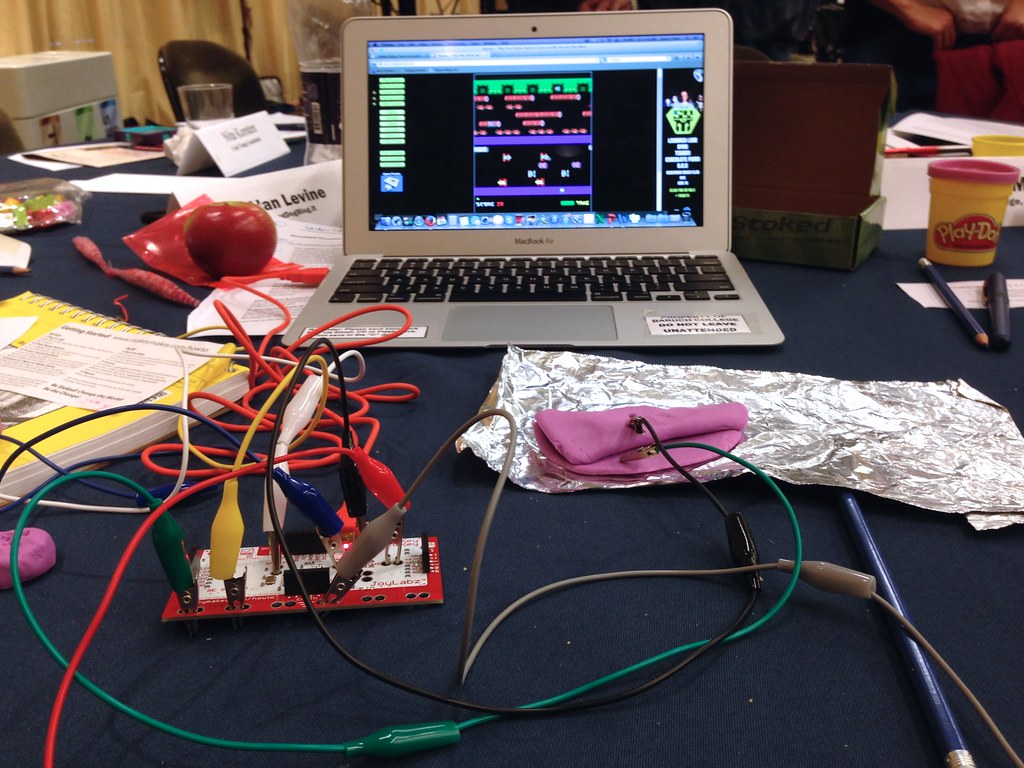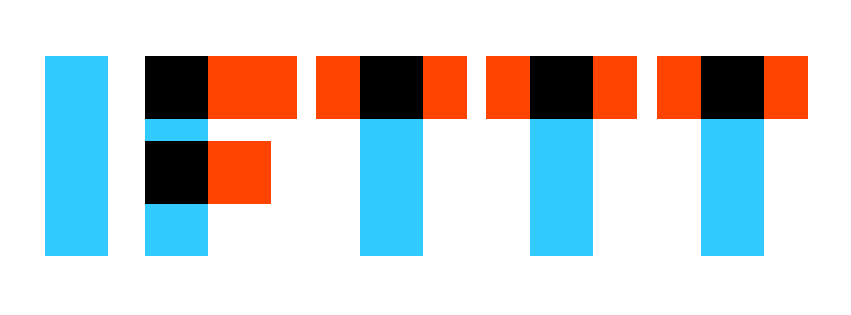This past week our class presented our Social Media Etiquette projects, where we discussed an individual, in our field of study, who ran into trouble in their career due to something he or she had said on social media. My individual was
Pax Dickinson; he was formerly the Chief Technology Officer at
Business Insider, but he was forced to resign after several of his tweets surfaced. Many of his tweets can be seen as offensive as some were racist, sexist, and anti-feminist, among other reasons. Dickinson claimed the tweets were just comical and that there was nobody that had ever said he was unprofessional professionally or personally. Dickinson says he regrets some of his tweets because they were old and taken out of context; however, he does not regret tweeting it because he feels it was a funny joke. Currently, Dickinson is the CTO for
Wesearchr, and he does not plan to change the way he uses social media. Those who know Dickinson understand the kind of person he is, and those who don't know him as well do not matter.
 |
One of Dickinson most infamous tweets
Click HERE to view my Prezi presentation on the downfall of Pax Dickinson |

Chapter five of "The Connected Educator" deals with using tools to support connected learning. With the World Wide Web being so extensive, containing more than fifteen billion webpages, it becomes extremely difficult to know where everything is on its own. Social bookmarking, or tagging, has become an efficient way of categorizing useful information into organized sections that are easy for you to find when you need it.
Delicious has become one of the most popular websites for social bookmarking; Google can sometimes too much information, so Delicious has made it possible for you to filter your search by finding webpages other users have categorized with your similar interest.
Diigo is another tool similar to Delicious but with enhanced features. Diigo allows you to mkae annotations directly on a webpage, adding sticky notes and highlighting important information; also, Diigo allows you to work in collaborative groups.

Another tool often used to connect are blogs; they allow you post short entries about your ideas, information, and experiences. Finding blogs again and again can be tedious, RSS Readers, like Google Reader, allow you to follow different blogs and have the content come to you, instead of having to search for it on your own.

If you do not want read full blogs and prefer more condensed information, then maybe you would benefit from following some microblogs, which allow you to share information quickly and easily.
Twitter is a great website to find microblogs; if you're able to find the right microblogs, you can easily follow and keep track of everything you need to by making lists.
Wikis are another way to connect and collaborate; they allow groups to work together to compile many documents and information in one place.
Wikipedia is the most well known wiki, as its the largest encyclopedia in the world with thousands of volunteers who collaborate to create all its information.
Google Docs are another popular form of a wiki, where students can collaborate on projects with their classmates.
With the importance of an online presence, you need to manage your online reputation; you're defined by what the first few search results that come up are on Google, Yahoo, and Bing. Some tips to manage your online reputation are:
- Build you own professional webpage or blog
- Stack the deck in your favor
- Share your insights
- Be professional at all times
- Track yourself
Basically, just make your online presence something you would be proud to show a potential employee. Your personal life online reflects the type of worker you are, so be careful with what you post at all times.
 This week in class, we spoke with Robyn Hrivnatz, who is the Marketing and Educator Programs Manager of United States Education at Microsoft. She offered us some insightful experience of using social media in today's world. After teaching in Texas public schools for just under eight years, she transitioned back to computer science, which she studied in college, as a program specialist for Microsoft. Hrivnatz reminded our class on the importance of a strong social media presence; as well as, creating learning communities with professionals and peers on platforms such as Twitter and LinkedIn. Overall, she made it clear for our class that connecting with professionals and having a strong presence on social media will benefit us greatly in our futures, as long as we act appropriately.
This week in class, we spoke with Robyn Hrivnatz, who is the Marketing and Educator Programs Manager of United States Education at Microsoft. She offered us some insightful experience of using social media in today's world. After teaching in Texas public schools for just under eight years, she transitioned back to computer science, which she studied in college, as a program specialist for Microsoft. Hrivnatz reminded our class on the importance of a strong social media presence; as well as, creating learning communities with professionals and peers on platforms such as Twitter and LinkedIn. Overall, she made it clear for our class that connecting with professionals and having a strong presence on social media will benefit us greatly in our futures, as long as we act appropriately.